|
|
| Verb Rules Instructions and Information |
|
|
Control Panel |
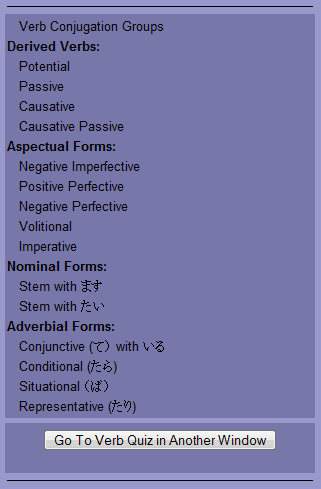 |
The Verb Rules and Examples program is designed to give you basic information on forming different Japanese verb forms. This information is strictly informative; there is no interactive component to the program. The related Verb Quiz program allows you to self-test your knowledge of the verb forms. For each form, you will be told how to build the proper verb, how the verb form is used and given one or more examples.
A control panel on the right allows you to select which verb form you want to learn about. Since the building of Japanese verb forms varies between verb groups, a special page is available through the very top line that explains the different groups.
Where the examples include kanji characters, a phonetic guide consisting of kana characters will appear in a smaller font above the kanji. If you find the phonetic guide too small to read comfortably, try increase the text size setting in your browser.
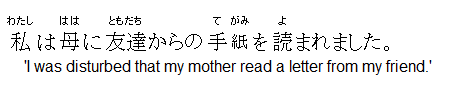 |
Example of an example from the passive verb form |
The button on the bottom of the control panel will open a new window with the Verb Quiz program running. If you looking at the a verb form, the Verb Quiz will automatically go the matching form quiz. If you access the Verb Rule screen using the button in the Verb Quiz, clicking on to button will NOT take back to the quiz. To go back to that quiz you must manually bring that window to the front.